Shaving seconds off writing a few pages may not mean much while you’re doing it, but over time you’ll find that these five tips could give you back an hour or two every month, especially if you tailor these solutions to your specific needs.
1. Use a text expansion app like aText.
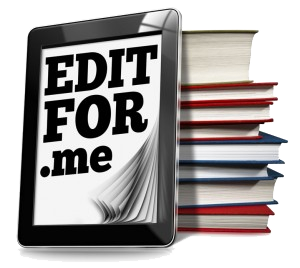 aText is a cheap ($5!) Mac OS text-expansion app. I have multiple abbreviations set up that automatically expand into a string of full text, e.g.
aText is a cheap ($5!) Mac OS text-expansion app. I have multiple abbreviations set up that automatically expand into a string of full text, e.g.
- b@ expands into my email address.
- .add expands into my physical address, on two lines no less.
- .bb turns into Breaking Bad, for obvious reasons.
- /efm turns into http://editfor.me. I use /abc for all website abbreviations.
- .rev turned into an entire email I used when asking for book reviews.
Note that each abbreviation contains a symbol and wouldn’t occur as I naturally write, so be sure to create an abbreviation that’s short, memorable, and not actually a word.
When a text expansion app becomes a daily part of your life, you’ll start making note of the words, phrases, and form letters you seem to repeat on a daily or weekly basis. With the app, you can start making shortcuts.
I’d think this would be especially helpful for novel writers and their characters.
For more text expanding options, read Lifehacker’s “The Best Text Expansion App for Mac.”
2. Use a time-tracking app like Toggl.
I started using Toggl when I launched my business a few months ago. It helps me keep track of the time I’ve spent on various projects, both my own and my clients. Their charts are fantastic, and the fact that I can use their web app, desktop app, mobile app, or Chrome extension is excellent.
Maybe you don’t have clients, but you definitely have projects … and you may spend more time on a particular social network than you do getting back to the work of writing. (Also, “Hi Pot! This is Kettle!”) Toggl includes a feature called Timeline that tracks how much time you spend on websites.
You’ll never know how much time you’re actually losing without knowing how much time you’re actually losing.
3. Automate your social media.
Once I learned of Buffer‘s existence, I’ve never wanted for any other kind of social media scheduling platform. With its dozens of helpful integrations and its crazy good social media blog, Buffer helps thousands of people get their time back.
Every morning I load status updates into my Buffer queue, and I can choose whether to share each update to any or all of my accounts on Facebook, Twitter, or LinkedIn (You can also post to a Google+ page, though not a profile). After that, I try to refrain from making any more content-related status updates for the day.
4. Batch process your email.
You’ve likely read this somewhere else before, but do you practice it on a regular basis?
I’ve never been good at this because I always want to reply to someone’s email fairly quickly. I also want to read incoming emails because that means I’m working, even though I’m not really working.
Set a daily block of thirty minutes to process your email.
- Respond to it if it’ll take you less than two minutes.
- Archive it if you think you’ll need it later.
- Delete it if it’s unnecessary. Try Unroll.me‘s free service if you need to unsubscribe from email newsletters you’ll never read or use.
Seriously, you’re a writer, not an email composer. (Unless you professionally write email newsletters, but you get what I’m saying, right?)
5. Turn it all off.
Though I’ve yet to use it, other people swear by StayFocusd, a Chrome extension that blocks you from certain websites or all websites (a.k.a. the nuclear option) for a time period of your choosing.
Whenever I need to write, I quit Mail, Tweetdeck, and Chrome, my three most consistent sources of interruption.
What’s your best time-saving trick for better, faster writing?
P.S. Get help with your goals with my friend’s free-for-today Ebook, Ready Aim Fire!: A Practical Guide To Setting And Achieving Goals, then pre-order the next book in the series, Hit the Mark: Improve Your Focus, Boost Your Energy, and Make the Most of Your Time (which ties in much better to today’s post).
Pingback: Today's Top 5 Writing Links: Editing Edition - EditFor.Me